react-packages
@react-packages/keywords
It’s React component to input some keywords for database indexing or the metadata of search engine. It has the interface to add or delete a keyword easily. The following animated image depicts how the component works.
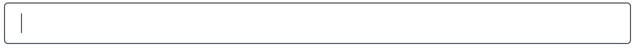
After you type a keyword then you type a separator character, such as comma, the keyword will be
visually enclosed by a box and the separator itself is not displayed. You can delete a keyword by
clicking “x” mark on the right of the keyword or you can press Del or Backspace
key on keyboard when the keyword you want to delete has focus. You can move focus among keywords by
pressing arrow keys (or other ones defined by option). Beside that, Home key is to set
focus on the first keyword and End is for the last one.
Basic Usage
import React from 'react';
import Keywords from "@react-packages/keywords";
export default function KeywordsDemo() {
return <form ...>
<div className='mb-4'>
<label className='block'>Keywords</label>
<Keywords name='keywords' />
</div>
<button>Submit</button>
</form>;
}
On server, if HTTP parameters are collected using FormData object, the statement
formData.getAll("keywords") will return the array of inputed keywords.
More Options (using createInput function)
Keywords component exemplified in the previous section uses the default options and CSS. If you
want some customizations, you must use createInput function.
createInput function takes one parameter which is an object that its properties are the settings
for Keywords component. This function will return a component object which can be used as an
element (used in JSX).
The setting object has the following properties (all properties are optional):
-
buzzedDuration
When a user types a keyword that already exists in the list, the keyword won’t be added into the list (no duplicate keyword). Instead, the same keyword in the list is highligted at certain duration.buzzedDurationdetermines how long the keyword is highlighted in milliseconds. If you want no highlight, set this property to0or negative value. You may also need to definestyles.buzzedItemBoxto set CSS style how the duplicate keyword is highlighted.
Default value:1500 -
Input
is a component function/class which renders an input element. IfKeywordselement is placed inside aformelement, the value of this input will be submitted if the form is submitted. This element should be invisible (you may use CSS).The input component must have
nameandvalueprop.valueis an array of string. For example, if you want the keywords are submitted as a single value (all keywords are concatenated with separated by comma):function({name, value}) { return <input type='hidden' name={name} value={value?.join(',')} /> }If you want no input element, set
Inputtonull.Default value:
function({name, value}) { return <select multiple name={name} onChange={noop} style= value={value} > {value?.map(word => <option key={word} value={word} />)} </select> } -
invalidChars
is a regular expression of all invalid characters that cannot exist in a keyword. If a user types an invalid character, the character will not displayed. If the user uses keyboard, mostly, this regular expression is tested againts one character when every time a user press a character on keyboard. If the user uses an IME (Input Method Editor), there may be more than one character to test by this regular expression. If one of these characters is invalid then all these characters are considered as invalid.
Default value:/[^\p{L}\p{Number}'-]/u(other than letter, number, single quotes and dash) -
nextKeys
is a string array containing the keys (see list of keys) to move the focus to next keyword, after the keyword which currently has focus. If which has focus is the last keyword, these keys will nove focus to the text input (where the user types a new keyword).
Default value:['ArrowRight', 'Right'] -
prevKeys
is a string array containing the keys (see list of keys) to move the focus to previous keyword, before the keyword which currently has focus. If which has focus is the text input (where the user types a new keyword), these keys will nove focus to the last keyword. If you set left arrow forprevKeys(default) and the text input has focus, the focus will move to the last keyword if the cursor position is before the first character in the text input. It’s because, for the text input, the left arrow is to move cursor.
Default value:['ArrowLeft', 'Left'] -
separators
is a regular expression of all separator characters. If the user types one of these characters, the word typed before will be added as a new keyword and the user is ready to type a new keyword. The separator won’t be displayed. This regular expression will be tested againts a single character. Therefore, you don’t need pattern like$to assert that the separator character must be at the end of string.
Default value:/[ ,;]/(space, comma or semicolon) -
styles
Usingstyles, you can customize CSS (the appearance) ofKeywordselement.stylesis an object which its each property defines CSS for a paticular element inKeywordscomponent. The object properties are:{ buzzedItemBox?: TStyle, close: TStyle, container: TStyle, highlightItemBox?: TStyle, inputText: TStyle, itemsBox: TStyle, word?: TStyle, }where
type TStyle = { className?: string, style?: CSSProperties, }To explain to which element each property is applied, you must know HTML structure of
Keywordscomponent. We will describe the use of each property by exposing the structure of elements and place each property at the corresponding element.Keywordscomponent consists of the following elements:<div ...> <div {...styles.container} ...> <Item word={keyword1} ... /> <Item word={keyword2} ... /> <Item word={keyword3} ... /> ... <input {...styles.inputText} type='text' ... /> </div> <Input name={name} value={values} ... /> </div>where
Itemelement consists of the following elements:<div {...styles.itemsBox} ...> <span {...styles.word}>{word}</span> <a {...styles.close} href='#' ...>x</a> </div>buzzedItemBoxandhighlightItemBoxare applied to the element which appliesitemsBox. They are merged withitemsBox.highlightItemBoxis applied when the keyword has focus.buzzedItemBoxis applied when a duplicate keyword is typed (seebuzzedDurationoption).The component yielded by
createInputfunction has alsoclassNameandstyleprop. These props are applied to most-outerdivelement.
Default value:{ buzzedItemBox: { style: { borderColor: '#c27803', borderWidth: '4px', margin: '-2px', zIndex: 100, }, }, close: { style: { fontWeight: '800', marginLeft: '.375rem', outlineStyle: 'none', outlineWidth: '0px', textDecoration: 'none !important', }, }, container: { style: { backgroundClip: 'border-box', backgroundColor: 'white', borderColor: '#475569', borderRadius: '.25rem', borderStyle: 'solid', borderWidth: '1px', color: '#475569', display: 'flex', flexWrap: 'wrap', fontSize: '1rem', gap: '.25rem', height: 'auto !important', lineHeight: 1.5, paddingBlock: '.375rem', paddingInline: '.75rem', width: '100%', }, }, itemsBox: { style: { backgroundColor: '#E5E7EB', borderColor: '#E5E7EB', borderRadius: '.25rem', borderStyle: 'solid', borderWidth: '2px', display: 'flex', flex: 'none', height: 'auto', lineHeight: 1, paddingBlock: '.125rem', paddingInline: '.25rem', }, }, highlightItemBox: { style: { borderColor: '#3F83F8', }, }, inputText: { style: { backgroundClip: 'border-box', backgroundColor: 'transparent', borderColor: 'transparent', borderStyle: 'solid', borderWidth: '2px', display: 'block', flex: 1, height: 'auto', lineHeight: 1, minWidth: '2.25rem', outlineStyle: 'none', outlineWidth: '0px', padding: '.125rem' }, }, word: { style: { cursor: 'default', }, } }For example, the following code creates
Keywordscomponent which uses Tailwind CSS:import React from 'react'; import {createInput} from "@react-packages/keywords"; const Keywords = createInput({ styles: { buzzedItemBox: { className: 'animate-ping !border-yellow-500', }, close: { className: 'ml-1.5 font-extrabold outline-0 !no-underline', }, container: { className: `flex flex-wrap gap-1 w-full h-auto py-1.5 px-3 text-base border border-solid rounded-sm border-gray-600 dark:border-gray-400 bg-clip-border bg-white dark:bg-black text-gray-600 dark:text-gray-400`, }, itemsBox: { className: `flex flex-none border-solid border-2 border-gray-200 dark:border-gray-800 rounded-sm bg-gray-200 dark:bg-gray-800 has-focus:border-blue-500 px-1 py-0.5 h-auto leading-none cursor-default`, }, inputText: { className: `block flex-1 border-solid border-2 border-transparent rounded-sm bg-transparent outline-0 outline-none leading-none bg-transparent bg-clip-border h-auto p-0.5 min-w-9`, }, word: { className: 'cursor-default', } } }); export default function KeywordsDemo() { return <form className='p-4' ... > ... <div className='mb-4'> <label className='block'>Keywords</label> <Keywords /> </div> <button className='bg-blue-500 text-white'>Submit</button> </form>; }
Keywords Component Props
All props are optional.
-
className
It’s a string containing CSS class names separated by space. It will applied to the most-outerdivelement which contructsKeywordscomponent. -
name
As the other HTML form inputs, it’s the name for the input. This name will be submitted to the server as HTTP parameter name. You must also setInputoption correctly. -
onChange
It’s the function whose type of(newKeywords: string[]) => any. This function is invoked whenever the user adds or deletes a keyword. -
style
It has type ofCSSProperties. It’s inline CSS that will be applied to the most-outerdivelement which contructsKeywordscomponent. -
value
It’s an array of string containing keywords that will be displayed inKeywordscomponent. In other words, it chnages the keywords by code, not by the user input action. Aftervalueis set, the user can still add/delete a keyword. So, setting this prop doesn’t make the keywords displayed sticks tovalueprop. But, whenvaluechanges, the keywords displayed will be the same as noted byvalueprop.